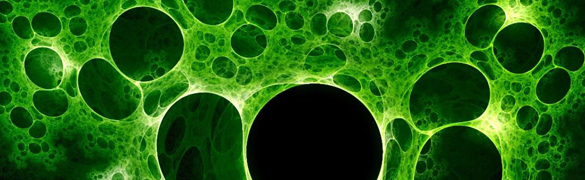In my previous post, I spoke about getting your Internet Explorer to go back to default settings to get rid of tool bars and pop ups. I mentioned how when installing some free programs you get them, but I didn’t elaborate too much on it. In this post I am going to go a little more in-depth into that topic which could most possible prevent you from getting unwanted pop-ups and viruses.
So first of, I am going to deal with those toolbars. The ones that have several and dozens of advertisements on them. How did you get them? You don’t remember installing them but they are there somehow. Well here is what happens. Someone or a company will create a program and post it as free and you downloading it thinking, “Great! Now I don`t have to pay x-amount of money for a program that does what this does!” It is true you are getting the program free, but how is the person or company making money? The get sponsored that’s how.
They place other programs (mainly toolbars) in with their program and as you are installing said free program you will come across a screen while clicking next, it will ask if you want to agree to allow having third party tool bars and or software installed. Here is where you say no if you don’t want all those tool bars and such. All you have to do is just uncheck the box that asks if you agree (Not to the actual program you want but to the tool bars and third party programs) and now you don’t get those “extras.”
Now apart from just that way of getting toolbars and other programs you don’t want, there is another way you get them. Pop-up’s. The internet users worst enemy. Even if you have a good pop up blocker they can get through but having them pop up is not where you get the software from. It’s when you click on them. You seem the everyday, “Congratulations you are visitor # 1,000,000, click here to claim your prize.” Or “Shoot 5 iPad’s to win a free iPad!”
Truth is majority if not all of these pop ads are scams and/or fake. Just to get you to click on them so websites get views and the site owner makes money from the views or you get some program you never heard of and didn’t want or worse yet, you get a virus.
So in summary, when installing programs just be wary of extra programs it tries to install, and don’t click on pop-up’s no matter how legitimate they may seem. Those prizes are fake. There are some tool bars that are not all bad, for example the Google search bar is perfectly fine. The bad tool bars are usually bundled it freeware and shareware programs.